Go to Zoom.us (Chrome works best)
Select "Join Meeting" in the upper righthand corner
Enter in the Meeting ID: 910 1450 6143 - Judge Tobin
928 7314 6899 - Judge Swift
Once you enter in the Meeting ID, you will be placed in a Waiting Room and the Judge will let you in when the court is ready for your case to be called. Please note: Due to the volume of cases, there are times you may be waiting past your scheduled time. We are working quickly and efficiently to get to your case as soon as possible. Please be on time and ready to proceed with your case.
If you choose to appear via Zoom, the court requires that you take the time to change the name of the device you are using, whether it be a phone, computer or tablet, if it does not properly identify you.
For example, if your device shoes up as iPhone 5s, the court will not be able to properly identify you as someone who is on the court docket, so we will need you to change your device to your name. Below is a step by step guide on how to change your device name on Zoom:
Go to Zoom.us
Enter in Zoom ID
Below Zoom ID, there is a box that allows you to enter in:
NAME - This is where you should CHANGE THE DEVICE NAME to how your name is on the citation so that the court can identify you as a party on the court docket. i.e. John Smith
If you have further questions regarding your criminal case please contact the Circuit Clerk's Office at 815-544-0371.